Sony CCD White Bracket Reversing or Rear View Camera Kit with 7" Monitor | PM61W-SD
Our reverse camera kit features a top-quality Sony CCD image sensor, night vision IR LEDs, a stainless steel bracket (painted white), and a top-quality 7" LCD monitor display. Comes with a two year guarantee from the reversing camera specialists - REVCAMUK. Choice of 120 or 60 degree lens angle for either reversing or rear view camera option.
7" Monitor + White Bracket Reversing Camera Kit
This reversing camera kit includes a white-painted stainless steel bracket reverse camera. The high-resolution digital LCD panel on the monitor and the Sony 1/3" CCD 700tvl image sensor on the camera means you can expect a good picture day and night. You can select between either a 120 degree wide angle lens (for general rear vision and parking), or a 60 degree angle lens (for specific rear view only use - gives a more natural distance perception for long range viewing vs wide angle). The kit offers :
High Resolution Display - Fitted with one of the best quality 7" hi-res digital LCD panels we have seen, this mirror monitor will give you rich colours, a bright picture that is easy to see, and easy to view even when sat at an angle to the display.
High Resolution Reverse Camera - This bracket camera is fitted with a Sony 811 700tvl 1/3" CCD image sensor. Very widely respected in the CCTV industry. The image sensor is the part of the camera that captures the picture detail, so it has a huge impact on picture quality.
Anti-Rust Stainless Steel Bracket and Hood - Both parts of the bracket are made from painted stainless steel. Stainless steel doesn't suffer from the rusty, broken brackets that mild steel suffers from. Most reversing cameras you find on the market today are still using mild steel. You can check using a magnet - mild steel will stick to the magnet, whilst stainless steel won't. The paint finish on both bracket and main body is also matt finish as we find this is more corrosion resistant than gloss finish paints. This reversing camera will stay looking good for a long time.
Add Adjustable Guidelines to Image - The menu system on this monitor is one of the most advanced that we have come across. One of the features is that you can add guidelines to the picture. To use this feature you must use the green reverse trigger wire, if you activate them in the menu the lines will only display when the green trigger has power e.g. when in reverse. For more details please see page 5-6 of our 7 inch dash monitor instruction manual.
2 Channels allow for an additional camera to be added - The monitor wiring harness is fitted with 2x 4 pin aviation connectors. This gives space for an additional camera to be fitted, why not check out our reversing camera category and look for a 2nd 4 pin camera to add to your system. Change between channels by either using the CAM button on the screen, the remote control, or the reverse trigger wires.
Easy-Fit Wiring - Using the 4 pin aviation cabling, this system is easy to wire up as the monitor provides power to the camera via the all in one locking waterproof connector cables. We have used 4 pin cables since the mid 2000's, it has now become the dominant cable connector in the industry. Strong and durable connectors, they can even be left outside in wet and freezing conditions.
Convenient Location - This monitor is one of the most popular for cars, vans, and motorhomes because it is a natural place to look when you want to view behind you, as well as keeping the dashboard clear for other devices you may use.
Two Year Guarantee and Lifetime Support - This monitor and reversing camera kit should last a very long time without any issue. We guarantee it to be free from faults for two years. After two years we are able to offer low cost repairs on the monitor to keep your system in good condition and avoid extra time or expense installing all new components. We also keep good stock of spare parts such as wiring harnesses, cables, and cameras should you decide to take the monitor out of the vehicle with you when you sell your vehicle but leave the wiring where it is.
Choice of power options - We have had a DC socket added to the monitors wiring harness that allows you to select various power lead attachments to plug in to this. As standard you are supplied with a lead that terminates in a red wire (+12V / +24V) and black wire (Earth / Ground). You may also choose from a cigarette lighter 12V plug option, or an easy wire fuse tap option that allows you to hardwire the whole kit without soldering or crimping. Simply remove a fuse from the fuse box, insert it in to the fuse tap, then connect the earth terminal to a chassis screw/bolt. See the power options tab for more details.
Optional slimline 8mm disconnect point on extension cable - The cable length selection drop down menu includes an 8mm disconnect point option on selected cable lengths. If you select this option we will supply a version of the main extension cable that has a small 8mm diameter disconnect point, so that the larger connector is temporarily removed to allow for easy feeding through the vehicle and any tight gaps/cupboards etc you may encounter. The disconnect is 1M from the front of the cable, so it will re-join close to the monitor and convert back to the 4 pin screw connector for the monitor input.
Alternative bracket options - The monitor has a rear channel that allows our alternative monitor brackets to be installed. This choice includes quick release, ceiling mount, heavy duty, and temporary suction mount brackets. See the monitor bracket options tab for more details.
Choice of 120° or 60° lens angle for camera - If you are purchasing as you want a reversing camera system then I would recommend you select the 120° lens option. This will give you a wider field of view and you will see more obstacles that are close to the back of your vehicle. If you are purchasing as you want a rear view driving camera system I would recommend the 60° lens option. When viewing further back down the road, the lower the lens angle, the less distance perception will be distorted. Having said that, I know a lot of people still use the 120° option for rear view due to the wider spread across the adjacent lanes on the motorway.
For more information including main reversing camera kit instructions, and monitor instructions, please click the tab for PDF instructions. If you would like any information/questions that may not be present, please contact us.
Additional Monitor Bracket Options
To add a discounted price additional monitor bracket to your product bundle, please see the descriptions/photos below. We also have a YouTube video showing the various bracket options below.
ACC035 - "Butterfly" Bracket option
So called because the base looks like a pair of butterfly wings. Fitted with an adhesive pad on the base, peel the protective layer off and stick to your clean dashboard. Additional screws can be used if you feel it needs reinforcement. The square nut fits in to the channel of your monitor, whilst there is a screw to the rear of the bracket that will then screw in to the square washer until it locks the two together.

ACC041 Quick Release Bracket option
The quick release bracket is one of the most popular bracket options. The bracket has a removable mounting plate that attaches to the rear channel of the monitor. This plate can then slide in to the bracket that is mounted to the dashboard and locks. To release, simply pull back the thumb switch at the rear, then slide the monitor up and out. Our monitors have disconnect points around a foot away from the monitor to allow it to disconnect. A bracket that makes initial install a little quicker, as well as allowing more adjustability in positioning of the display. Adhesive pad base for sticking to clean dashboard with bendable feet.

ACC705B - Heavy Duty Rear Mount Bracket Option
The most sturdy of all of our rear mounted dash mounts, all metal design. Monitor slides on to the bracket, which has a rear adjustment rotational wheel to lock the monitor to the bracket. Self adhesive base, with bendable "feet" for curvy dashboards. You can add screws if required.

ACC038 - Suction Mount Bracket Option
Only designed for temporary mounting eg. moving a monitor from one vehicle to another. This bracket has strong suction, people are often shocked by how strong it is. We use these when we road test new monitors for temporary mounting. A ball joint allows for good adjustment to give the monitor the optimum viewing angle.

ACC20540 - "Banana" Ceiling Mount Swan Neck Bracket Option
The ceiling mount bracket is a very sturdy and adjustable bracket mount for the monitor in this kit. Two screws secure this to the ceiling or plastic trim of the vehicle. The other side attaches to the channel on the back of the monitor and secures with a twist of the locking wheel. Release the tension by turning the hand screw knob on the left to allow the ball joint to rotate clockwise and anticlockwise, or up/down/left/right. These have been a very popular option since they were introduced.

Power Connection Options
You have the option to add additional leads that plug in to a DC socket on the monitor wiring harness. You will always be supplied with the standard power wire, which gives you a red wire and a black wire to solder / crimp to a power supply.
On the drop down menus you will notice there are two options selectable. One to add a lighter plug, one for a fuse tap. Scroll down for details on each option.
Lighter Plug
Selecting this option adds an additional lighter plug lead - attaches to a socket on the end of the 300cm monitor wiring loom/harness. Some people order this option just to try out there new kit before hardwiring permanently.

Fuse Tap (Mini blade, Standard blade)
Selecting this option adds an additional easy-wire fuse tap lead with built in earth terminal connector.
We designed and had this product produced in 2023, and they have been very popular. We wanted to create something that meant our customers could hardwire a reversing camera system to their vehicle with ease and minimal tools. Fuse taps have already become popular for installing dash cams, so we wanted to make them more popular for reversing camera kits too.
Usually fuse taps have no earth terminal connector and require crimp tools to connect to your wiring - our easy wire fuse tap kits are different. They come supplied with 2M of twin wire (power + earth) attached. The wires can be pulled apart should you wish to earth to an area far from the fuse box.
Choose a fuse that's active when the ignition is on. Remove the original fuse and place it in the empty slot of the fuse tap. The correct rated fuse for the new camera system is supplied already installed in the correct slot. Install the fuse tap (with the two fuses fitted) in to the fuse box (where you removed the original fuse). Lastly, connect the earth terminal to a chassis bolt or screw (or add a new bolt/screw to secure it).
The mini blade is the most commonly seen fuse size on modern vehicles.

Standard blade used to be the most common fuse size installed, and is still commonly seen, even on very recent vehicles.

PDF Instructions
We aim to provide as much information as possible to assist with both the installation and use of our equipment (something we here is very rare nowadays). If you require any further assistance with any aspect of the fitment then please contact us. Also, if you feel anything could be added to our instructions or a sticker produced for the box to assist in guidance, please let us know. We get better with your assistance.
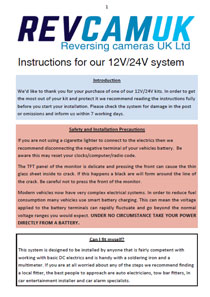 Click preview image to download the PDF file | For all of our cabled reversing camera kits Our main 4 pin reversing camera kit instructions. We prefer 4 pin screw locking connector cables in our kits for numerous reasons (no canbus issues, stable voltage, ability for always on, reliability, and heavy duty connectors). This downloadable PDF file will give you all the advice you will need. Some of our cameras will come with extra specific guidance or manuals to help that specific install. |
 Click preview image to download the PDF file | MON16/MON745 and MON17/MON90 7 Inch Standard Definition High Resolution Monitors If you choose the PM60 series kits you will have the MON16/MON745 monitor supplied, which is covered by these instructions. They will guide you through the various menu functions including rotation, adjustable guidelines, trigger delays, interval mode, and display settings. |
If you are ordering the Mini Bade or Standard Blade Fuse Tap power option, then please see the further instruction sheet below dealing with this time saving connection method.
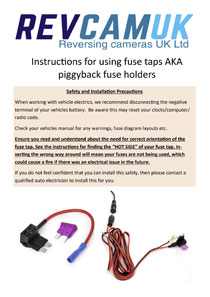 | Instructions for fitting Fuse Taps / Piggyback fuse holders for power supply Our guide on how to correctly install a piggyback fuse holder tap to power a reversing camera system from the fuse box. |
PDF Instructions
We aim to provide as much information as possible to assist with both the installation and use of our equipment (something we here is very rare nowadays). If you require any further assistance with any aspect of the fitment then please contact us. Also, if you feel anything could be added to our instructions or a sticker produced for the box to assist in guidance, please let us know. We get better with your assistance.
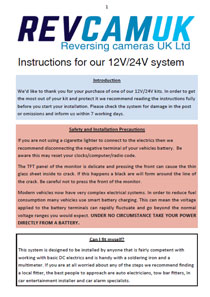 Click preview image to download the PDF file | For all of our cabled reversing camera kits Our main 4 pin reversing camera kit instructions. We prefer 4 pin screw locking connector cables in our kits for numerous reasons (no canbus issues, stable voltage, ability for always on, reliability, and heavy duty connectors). This downloadable PDF file will give you all the advice you will need. Some of our cameras will come with extra specific guidance or manuals to help that specific install. |
 Click preview image to download the PDF file | MON16/MON745 and MON17/MON90 7 Inch Standard Definition High Resolution Monitors If you choose the PM60 series kits you will have the MON16/MON745 monitor supplied, which is covered by these instructions. They will guide you through the various menu functions including rotation, adjustable guidelines, trigger delays, interval mode, and display settings. |
If you are ordering the Mini Bade or Standard Blade Fuse Tap power option, then please see the further instruction sheet below dealing with this time saving connection method.
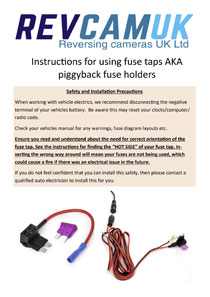 | Instructions for fitting Fuse Taps / Piggyback fuse holders for power supply Our guide on how to correctly install a piggyback fuse holder tap to power a reversing camera system from the fuse box. |
Mainland UK Shipping
We have three postage options to select from during checkout (on larger items eg kits there will be two options):
Royal Mail Tracked - Smaller / Lighter weight orders. This will be sent via Royal Mails Tracked Service. They will send emails/SMS to inform you of the tracking events. This option won't be shown for heavier weight orders.
DPD 2 Day. Small or large orders. This will be sent with DPD Local and should arrive within two working days (if you place the order before 12:30PM).
DPD Next Day. Small or large orders. This will be sent with DPD Local and should arrive the following working day (if you place the order before 12:30PM).
Highlands and Islands UK Shipping
We offer a 2-3 day service fulfilled with either Royal Mail Post, or Parcel Force. The prices charged are identical to mainland UK. Small orders will be sent via the post, larger orders via Parcel Force.
Outside of the UK Shipping
We shop around when selecting the best method for Europe (we avoid the cheap budget couriers due to parcels being lost). Southern Ireland is always sent via DPD. Other countries will usually be either Parcel Force, UPS, or Fedex. Please note that we require a phone number for international deliveries. Also if you are a company in Europe, a VAT number or EORI number will help speed up customs.
We remove the UK VAT (Tax) when any country other than the UK is selected in the shopping basket or checkout. From this point all prices on the site drop down to exclude VAT. If you are from the Channel Islands, please select Jersey / Guernsey from the country list in order to remove UK sales Tax.
60 day "Change of Mind" policy
We understand that for whatever reason you may need to return your purchase. We provide a 60 day opportunity for you to do just that. Simply give us an email or a phone call to let us know it is due back. You are responsible for the shipping back to us but you will receive a full refund including the original shipping we charged you for your order. We recommend getting a signed for or proof of postage when posting back to us.
All we ask is that you return the items in the condition they were sent in, with the packaging present. You are welcome to have temporarily tested the product and unravelled things, but if you have cut wires, soldered, glued, installed and used for a while then this wouldn't be suitable for returns under the change of mind policy.














